In order for validator users and editors of the Public Procurement Services Platform to have access to the "Offers Received" tab in the "Management of bidders" section of the management tool, they must have an specific option in your user profile. This option can only be edited by users with the Organ Administrator profile from the PSCP user management.
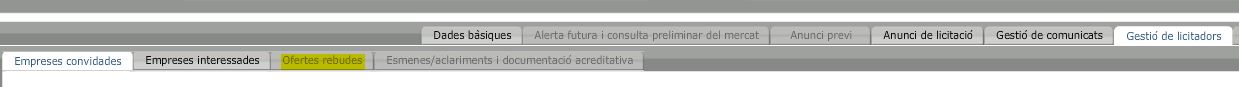
To do this, the administrator must access "user management", search for the user in question and check the option below when selecting their profile in the recruitment body.
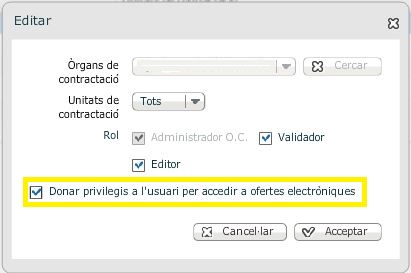
Once accepted, the user's changes must be saved and from this moment on, when entering and exiting the platform, the editor or validator user will have access to the "Offers Received" tab.
NOTE : This access does not imply the ability to view the offers within this tab. What will be displayed will be the input settlements.
Bids that have been entered through the Electronic Bid Submission tool can be downloaded from this section, once the bid submission deadline has ended.
Bids entered through the Digital Envelope tool can be downloaded through the opening tool once the envelopes are opened . As of version 6.21 of the tool (May 2020), the tenderer management of files with Digital Envelope is also moved to the opening tool. In this sense, the "Bidder management" tab will not be shown in the management tool, but a button to access the management of bidders.

For more information on the differences between the two tender submission tools mentioned, consult the following content: Electronic tender submission and Digital Envelope 2.0