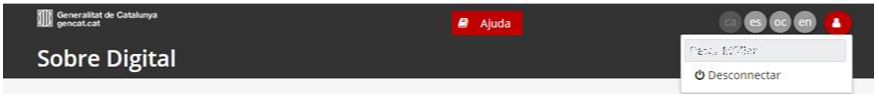Only those people who have been defined as members of the board or custodians of the tender, will have access to the tool for opening proposals for the file in question. Likewise, there are different access options to this tool that we define below:
- Access via the PSCP Manager Tool – From the PSCP Manager Tool tender ad itself, on the tab highlighted in the image, you have a button that redirects to the opener. You will only be able to access this if you are defined as members of the table or custodians of the tender.
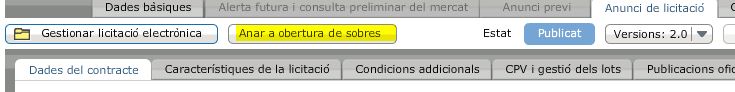
- Access via notice mail as a board member or custodian : at the time of publication of the announcement, or of an amendment related to the board members or custodians in the bidding configuration, the people defined as such will receive an email to the address indicated in the PSCP. This same email includes a link to the tool for opening offers related to that file. Note : it is not necessary to be a PSCP user or to go through EACAT to access using this option.
- Access URL to all files : there is a unique URL to access all files configured with the Sobre Digital presentation method for which you have been defined as a related user (board member or custodian). Once you access this URL, you will need to search for the file you want to access among those that appear available. Note : it is not necessary to be a PSCP user or to go through EACAT to access using this option.
- The method of accessing the tool from any of the three options indicated, is carried out through identification with a digital certificate of advanced signature, or higher, recognized by the validator of the AOC Consortium, or, with the same defined user and password by the EACAT in case of being registered in this. Technical requirements to consider : it is important that this tool is accessed from a new browser window to avoid maintaining caches, for example from other users in cases where the opening process is performed from a single computer, for the access of all the custodians (in this case it is additionally recommended to use the "exit" button of the application before the access of the next user. In the event that, despite following these instructions, if you have access problems, we recommend you follow the steps below:
- Close all browser windows.
- Open an incognito window of the same.
- Paste the file access URL in the new window: https://contractaciopublica.gencat.cat/ecofin_sobre/AppJava/views/mesa/expedients.xhtml?set-locale=ca_ES
- If an unwanted screen from the Sobre Digital tool appears during access, the user must press the "Disconnect" button before following the previous steps.