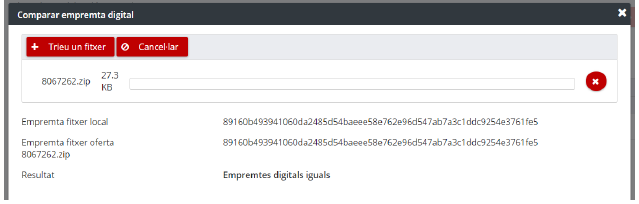The envelope opening tool has a utility that allows a comparison of digital prints between the document presented in physical support by the company and the document that it uploaded at the time of presentation of the offer. This utility reports unequivocally if the file presented on physical support is exactly the same as the one that indicated that it would go up in the offer and that due to various technical problems this file could not be recovered.
To make use of the fingerprint comparison tool you need to follow these steps:
- Access the envelope opening tool for the affected file (you must be a custodian or board member).
- In the opening tool, access the envelope where the document you want to analyze is located.
- Once the envelope has been opened, in the table of documents that make up the offer of the affected company, click on the icon of the two crossed arrows (see image) which is located in the actions column of the desired document.
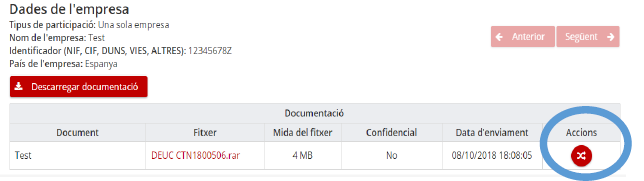
- Once you access the tool, you will find a window where there is the file that the system has with its fingerprint and a space to upload the file with which you want to compare.
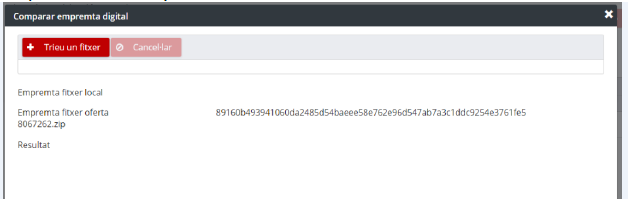
- Once the file has been uploaded, the system will automatically indicate whether the fingerprints match.